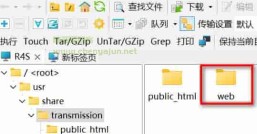<html> <head> <title>即时映像到Base64转换器</title> <meta charset="utf-8"> <meta name="viewport" content="width=device-width, initial-scale=1"> <link rel="stylesheet" href="https://maxcdn.bootstrapcdn.com/bootstrap/3.3.7/css/bootstrap.min.css"> <script src="https://ajax.googleapis.com/ajax/libs/jquery/3.1.1/jquery.min.js"></script> <script src="https://maxcdn.bootstrapcdn.com/bootstrap/3.3.7/js/bootstrap.min.js"></script> </head> <body style="text-align:center;margin: 0 auto; width:80%"> <h2>Instant Image To Base64</h2>
<div class="modal-body">
<input style="padding: 11px;width: 100%;cursor: pointer;background: white;color: black;" id="image" onchange="result(this);" class="well" type="file">
<input onclick="select()" class="form-control" style="margin-top: 10px; height: 50px;" id="tobase64" placeholder="Code Will Appear Here" alt="base64link">
<a style="display:none" id="linkopen" target="_blank" href="#">View!</a> </div> </body> </html> <script> function result(input) {
if (input.files && input.files[0]) {
var reader = new FileReader();
reader.onload = function (e) {
$('#tobase64')
.attr('value', e.target.result);
$("#linkopen").attr({
"href" : e.target.result,
"style" : "display:block;margin-top: 20px;"
});
};
reader.readAsDataURL(input.files[0]);
}
} </script>评论已关闭!