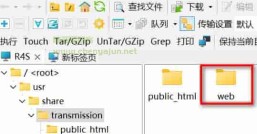<title>搜索引擎跳转代码 本窗口</title>
<form id="form1" name="form1" method="post" action="?">
<label>
<input name="k" type="text" id="k" value="" />
</label>
<label>
<select name="seachid" id="seachid">
<option value="1">百度</option>
<option value="2">谷歌</option>
<option value="3">搜狗</option>
<option value="4">搜搜</option>
</select>
</label>
<label>
<input type="button" name="button" id="button" value="给老子搜" onclick="subs();" />
</label>
</form>
<script>
function encode(txts)
{
mytxts=txts.replace(/[^\u0000-\u00FF]/g,function($0){return escape($0).replace(/(%u)(\w{4})/gi,"&#x$2;")});
return mytxts;
}
//alert(rdurl);
function subs()
{
var myid=document.getElementById("seachid").options[document.getElementById("seachid").selectedIndex].value;
var txts=document.form1.k.value;
var mytxts,urls,rdurl;
switch(myid)
{
case "1":
urls="http://www.baidu.com/baidu?&tn=kering&word="+encode(txts);
break
case "2":
urls="http://www.google.com.hk/search?client=aff-cs-360se&forid=1&ie=utf-8&oe=UTF-8&q="+encode(txts);
break
case "3":
urls="http://www.gougou.com/search?search="+txts;
break
case "4":
urls="http://www.soso.com/q?w=s"+encode(txts);
break
}
//alert(urls);
<!--window.location.href=urls;-->
window.location.href=urls;
}
</script>评论已关闭!